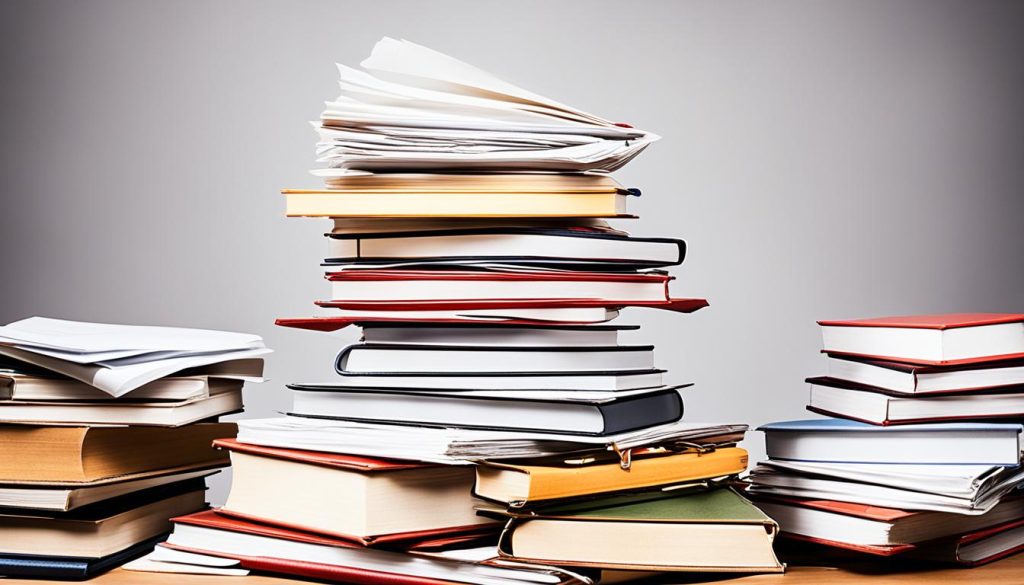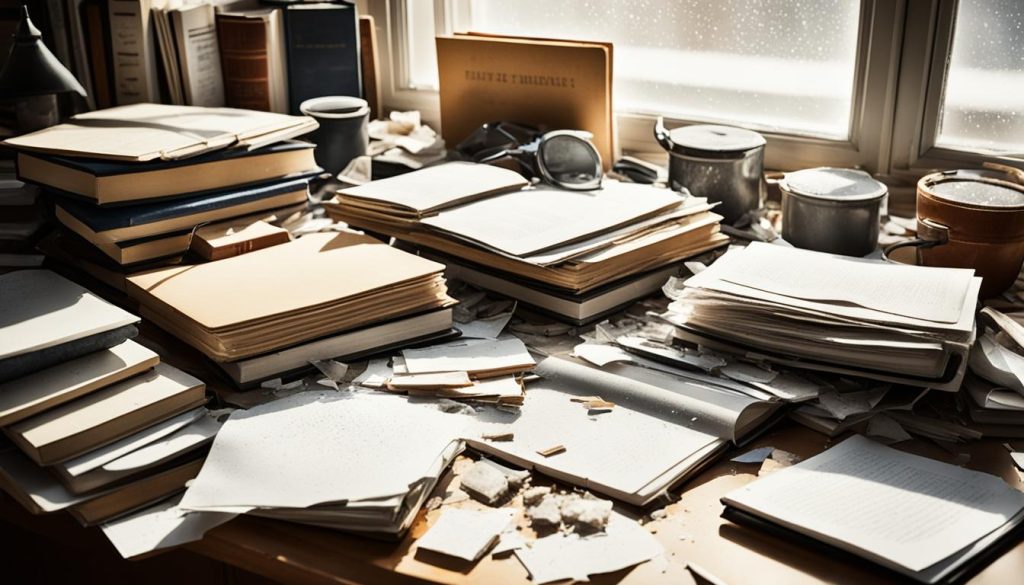As someone who spends a significant amount of time at a desk, it’s important to prioritize correct sitting posture. Not only does it contribute to your overall comfort, but it also plays a key role in preventing long-term health issues. With a few simple adjustments and proper ergonomics, you can master the art of sitting at a desk.
In this section, I will guide you through the essential desk ergonomic tips and techniques to help you sit at a desk properly and maintain a healthy posture.
Key Takeaways:
- Position your upper legs flat against the chair and form a 90-degree angle at the knees.
- Maintain a back angle between 100 and 135 degrees in relation to your legs.
- Keep your feet flat at a 90-degree angle to your lower legs.
- Tuck your arms near your sides and relax your shoulders and neck.
- Ensure your eyes can comfortably view the screen without straining your neck or eyes.
Adjusting Your Chair and Support
Proper desk ergonomics play a vital role in maintaining good posture and preventing discomfort while sitting for long hours. One of the key factors in achieving optimal desk ergonomics is adjusting your chair and support features to fit your body’s needs.
First, ensure that your chair provides adequate lumbar support. This helps maintain the natural curve of your lower spine and prevents slouching. Adjust the lumbar support feature to fit the curvature of your lower back, promoting a neutral and comfortable sitting posture.
Additionally, consider removing armrests or cushions that may interfere with your posture. While armrests can provide support, they can also restrict your movement and cause discomfort. If they do not align with the height of your desk or are hindering your ability to sit close to your keyboard, it may be beneficial to remove them.
When positioning yourself in front of your desk, ensure that you sit close to your keyboard. This allows you to maintain a straight and relaxed posture, avoiding any unnecessary twisting or reaching. By sitting directly in front of your body, you reduce the strain on your neck, shoulders, and back.
To optimize your viewing experience, position your computer screen at least one arm’s length away from you. This distance helps reduce eye strain and prevents you from leaning forward excessively. Adjust the height of your monitor so that the top of the screen aligns with your eye level. This promotes a more comfortable and ergonomic viewing position, reducing strain on your neck and upper back.
In conclusion, adjusting your chair and support features is crucial for achieving proper desk ergonomics. Ensure that your chair provides adequate lumbar support and consider removing armrests or cushions that interfere with your posture. Position yourself close to your keyboard and adjust your monitor’s height for optimal viewing. By making these adjustments, you can create a comfortable and ergonomic workspace that promotes good posture and reduces the risk of discomfort or injury.
A Simple Guide to Adjusting Your Chair and Support:
- Ensure your chair provides adequate lumbar support.
- Consider removing armrests or cushions that hinder your posture.
- Sit close to your keyboard, directly in front of your body.
- Position your computer screen at least one arm’s length away.
- Adjust the height of your monitor to align with your eye level.
| Chair Adjustment | Benefit |
|---|---|
| Adequate lumbar support | Maintains natural spine curvature |
| Removal of armrests or cushions | Reduces restriction of movement |
| Sitting close to the keyboard | Prevents unnecessary twisting and reaching |
| Optimal monitor distance | Reduces eye strain and excessive leaning |
| Proper monitor height | Promotes ergonomic viewing position |
Keeping Your Head Up
Maintaining good posture at a desk is essential for office workers to prevent discomfort and long-term health issues. One crucial aspect of proper desk ergonomics is to keep your head up and aligned with your spine. By avoiding slouching and bringing your chin close to your chest, you can alleviate strain on your neck and upper back.


To ensure your head is in the correct position, adjust the height of your computer monitor so that it aligns with your eye level. This adjustment allows you to maintain a neutral head position and reduces strain on your neck muscles. Proper alignment of your head not only supports better posture but also promotes better focus and concentration during work.
Remember, maintaining good posture at your desk is not only about physical health but also about optimizing productivity and well-being. By keeping your head up and aligned with your spine, you can work comfortably and efficiently throughout the day.
Summary:
- Avoid slouching and bringing your chin close to your chest to maintain good posture at a desk.
- Adjust your computer monitor height to align it with your eye level, reducing strain on your neck muscles.
Remember, maintaining good posture at your desk is not only about physical health but also about optimizing productivity and well-being. By keeping your head up and aligned with your spine, you can work comfortably and efficiently throughout the day.
| Key Points | Desk Ergonomics for Office Workers |
|---|---|
| 1 | Avoid slouching and keep your head up to maintain proper posture. |
| 2 | Adjust your monitor height to align it with your eye level. |
Taking Breaks and Relaxing Muscles
When it comes to sitting at a desk comfortably, taking regular breaks and relaxing your muscles is essential. Long periods of sitting can lead to muscle tension and stiffness, which can negatively impact your productivity and overall well-being. Here are some tips to help you stay comfortable and relaxed throughout the day:
1. Take small breaks: It’s important to give your body a break from sitting every now and then. Try to incorporate short breaks into your work routine, ideally every 20-30 minutes. During these breaks, stand up, stretch, and walk around to release muscle tension and improve blood circulation.
2. Stretch regularly: In addition to taking short breaks, it’s beneficial to incorporate stretching exercises into your daily routine. Simple stretches like neck rolls, shoulder shrugs, and wrist rotations can help alleviate muscle stiffness and prevent discomfort.
3. Stand up during lunch breaks or meetings: Rather than remaining seated during your lunch breaks or meetings, try to stand up and move away from your desk. This change in position can help relieve pressure on your lower back and promote better posture.
| Benefits of Taking Breaks and Relaxing Muscles: | How to Implement |
|---|---|
| Prevents muscle tension and stiffness | Set a timer to remind yourself to take breaks every 20-30 minutes. Use the time to stretch, walk around, or do light exercises. |
| Improves blood circulation | Incorporate simple stretches into your daily routine. Focus on areas prone to tension such as the neck, shoulders, and wrists. |
| Reduces the risk of musculoskeletal disorders | Stand up and move around during lunch breaks or meetings. Avoid staying seated for long periods. |
By incorporating these tips into your daily work routine, you can help prevent muscle tension and discomfort, improving your overall comfort and productivity while sitting at your desk.
Preventing Eye Strain
When working at a desk for extended periods, it’s important to take steps to prevent eye strain. The constant focus on a screen can cause fatigue and discomfort, but with a few simple adjustments, you can protect your eyes and maintain optimal productivity. Here are some desk ergonomics tips and desk posture tips to prevent eye strain:
- Look away from your screen for a few seconds every 30 minutes to give your eyes a break. This allows them to relax and reduces the strain caused by prolonged screen time.
- Follow the 20/20/20 rule: every 20 minutes, look at something at least 20 feet away for 20 seconds. This exercise helps to exercise the muscles in your eyes and reduce fatigue.
- Consider using blue light filter glasses. These glasses can help reduce eye strain by filtering out the blue light emitted by screens, which can cause eye fatigue and disrupt sleep patterns.
By incorporating these desk ergonomics and desk posture tips into your routine, you can minimize eye strain and maintain your visual health. Remember to take breaks, adjust your screen’s brightness and contrast settings to reduce eye strain, and consider investing in blue light filter glasses if you frequently work at a computer.


| Brand | Features | Price |
|---|---|---|
| Brand A | UV protection, anti-glare coating | $50 |
| Brand B | Blue light blocking, anti-reflective coating | $75 |
| Brand C | Lightweight, flexible frame design | $60 |
Conclusion
After analyzing the key elements of proper desk sitting techniques and desk ergonomics, it becomes evident that maintaining good posture is essential for a comfortable and healthy work environment. By implementing these desk ergonomic tips, you can significantly improve your overall well-being during long hours at the desk.
Remember to adjust your chair and support features to provide optimal comfort and support for your body. Finding the right position that allows your arms to be tucked near your sides and your feet at a flat 90-degree angle to your lower legs is crucial for proper alignment.
Additionally, taking regular breaks and stretching every 20-30 minutes can help prevent muscle tension and keep your body relaxed. Walking around or standing during lunch breaks and meetings can provide a much-needed change in posture and give your muscles a chance to rest and rejuvenate.
Lastly, don’t forget to take care of your eyes by following the 20/20/20 rule and incorporating blue light filter glasses when necessary. By practicing these desk ergonomic tips and maintaining proper desk sitting techniques, you’ll create a workspace that supports your physical well-being and enables you to thrive.
FAQ
How should I sit at my desk properly?
Sit with your upper legs flat against the bottom of the chair, form a 90-degree angle at the knees with your lower legs, and keep your feet at a flat 90-degree angle to your lower legs. Maintain a back angle between 100 and 135 degrees in relation to your legs. Position your arms tucked near your sides and relax your shoulders and neck. Ensure your eyes can comfortably view the screen without straining your neck or eyes.
What should I do with the support features on my chair?
Adjust any support features on your chair, such as lumbar support or cushioning, to fit your needs. Remove armrests or cushions if they interfere with your posture.
How close should I sit to my keyboard?
Sit close to your keyboard, directly in front of your body, to avoid twisting and straining your muscles.
How far should I position my computer screen away from me?
Position your computer screen at least one arm’s length away from you to avoid eye strain.
How should I adjust my monitor height?
Adjust your monitor’s height so that it aligns with your eye level. This will help maintain good posture and prevent neck strain.
What should I do to prevent muscle tension?
Take small breaks during your workday to release muscle tension. Walk around or stretch every 20-30 minutes. Stand and move away from your computer during lunch breaks or meetings.
How can I prevent eye strain?
Look away from your screen for a few seconds every 30 minutes to prevent eye fatigue. Use the 20/20/20 rule: every 20 minutes, look at something at least 20 feet away for 20 seconds. Consider using blue light filter glasses to reduce eye strain.
Why is proper posture important at a desk?
Proper posture and sitting habits are crucial for maintaining a healthy and comfortable desk setup. It helps prevent muscle tension, back pain, and eye strain, resulting in improved productivity and overall well-being.
How can I make my desk setup more ergonomic?
Adjust your chair, support features, and monitor to fit your body’s needs. Take breaks and stretch to prevent muscle tension. Prevent eye strain by following the 20/20/20 rule and using blue light filter glasses when necessary.