Welcome to my guide on how to hide wires on your computer desk. If you’re tired of the messy and cluttered look that wires, cords, and cables can create, you’ve come to the right place. A tidy desk not only improves the aesthetics of your workspace but also promotes better focus and productivity. In this article, I’ll share some practical cable management tips, cord organization ideas, and wire concealment solutions that will help you achieve a clean and organized desk.
How to Hide Wires on Computer Desk
- Minimize cable usage to reduce desk clutter.
- Use cable ties or velcro straps to secure and organize wires.
- Stick your power bar under your desk for a cleaner look.
- Utilize under-desk trays to thread cables to a power socket.
- Explore cable covers and raceways for a seamless wire concealment solution.
Minimize Cable Usage
When it comes to tidying up your desk wires and creating a clutter-free workspace, one of the easiest and most effective strategies is to minimize cable usage. By reducing the number of cables cluttering your desk, you can create a more organized and visually appealing workspace.
Start by decluttering your workspace and identifying any cables that you no longer use. These unused cables can quickly accumulate and create a tangled mess on your desk. Take the time to properly store these cables in a designated spot, such as a cable organizer or drawer, to keep your desk tidy and free from unnecessary clutter.
Minimizing cable usage not only helps to declutter your physical workspace but also simplifies your cable management process. With fewer cables to manage, you can easily identify and address any issues, such as tangled cords or misplaced connections. This streamlined approach saves you time and effort when it comes to troubleshooting or making changes to your setup.
Remember, a clean and organized workspace promotes productivity and reduces distractions. By minimizing cable usage, you can create a more efficient and visually appealing environment that allows you to focus on your work without the constant distraction of tangled wires and cables.
- Declutter your workspace
- Store unused cables
- Create a more organized workspace
- Simplify cable management
- Promote productivity and reduce distractions
Use Cable Ties and Velcro Straps
Cable ties and velcro straps are essential tools when it comes to organizing your desk wires. These simple yet effective solutions help keep your wires neat and tangle-free. By using reusable cable ties or velcro straps, you can secure your cables and prevent them from getting tangled or creating a cluttered appearance.
When selecting cable ties or velcro straps, opt for options that blend in with your desk and wires. Black or white variations are popular choices that seamlessly integrate with your workspace. The goal is to create a clean and organized look while ensuring easy access to adjust or rearrange your cables when necessary.
One of the advantages of using cable ties and velcro straps is their flexibility. Unlike traditional cable management solutions, these tools give you the freedom to make adjustments and reorganize your cables without any hassle. Whether you need to add or remove wires, cable ties and velcro straps make the process quick and convenient.
To streamline your wire organization, use cable ties and velcro straps to group together any leftover wiring. This helps keep your cables neat and eliminates loose wires that can contribute to a tangled mess. By bundling your cables with cable ties or velcro straps, you can maintain a clean and organized workspace.
Overall, cable ties and velcro straps are valuable wire organization tricks that simplify cable management and enhance the appearance of your desk. Incorporating these tools into your wire management routine ensures that your workspace remains tidy, efficient, and visually pleasing.


Stick Your Power Bar Under Your Desk
Sticking your power bar under your desk is a clever way to hide your desk wires. By placing the power bar underneath, you can create a cleaner and more organized workspace. To ensure a secure hold, start by cleaning the surface of your desk. Then, use strong adhesive tape to attach the power bar underneath. Allow at least an hour for the adhesive to set before plugging anything in.
Now that your power bar is securely in place, it’s time to manage the cables. Wire management clips are essential for keeping the cables attached to the power bar and preventing them from tangling or hanging down. With these clips, you can neatly route the cables along the underside of your desk, creating a streamlined and clutter-free look.
Not only does sticking your power bar under your desk hide the wires, but it also frees up valuable space on your workspace. With fewer cables visible, you can focus on your work without distractions. Plus, having the power bar easily accessible underneath the desk allows for convenient and organized cable management.
To visualize the proper placement of the power bar and wire management clips, refer to the image below:
By following these simple steps, you can effectively hide your desk wires and create a more aesthetically pleasing and functional workspace.
Utilize Under-Desk Trays
If you’re looking for an efficient and effective way to manage your desk wires, under-desk trays are a game-changer. These trays provide a practical solution by allowing you to thread your cables underneath your desk, keeping them neatly organized and hidden from view.
Under-desk trays come in various designs and sizes to accommodate different desk configurations. Some trays even feature grid plates that provide multiple attachment options, such as zip ties, velcro, or hooks. This ensures a secure setup and prevents your cables from getting tangled or cluttered.
With under-desk trays, you can conveniently direct your cables towards a power socket, eliminating the need for messy cable runs across your workspace. By attaching a power strip directly to the tray, you can also reduce the number of wires trailing from your desk to the power outlet, further enhancing cable management and simplicity.
Not only do under-desk trays offer practical cable management solutions, but they also protect your wires from potential damage caused by accidental tugs, pulls, or spills. By keeping your cables off the floor and neatly organized, under-desk trays contribute to a safer and more productive workspace.
Make the most of under-desk trays to keep your cables hidden, organized, and easily accessible whenever you need them. These wire hiding hacks will help you maintain a clean and clutter-free desk, allowing you to focus on your work without distractions.
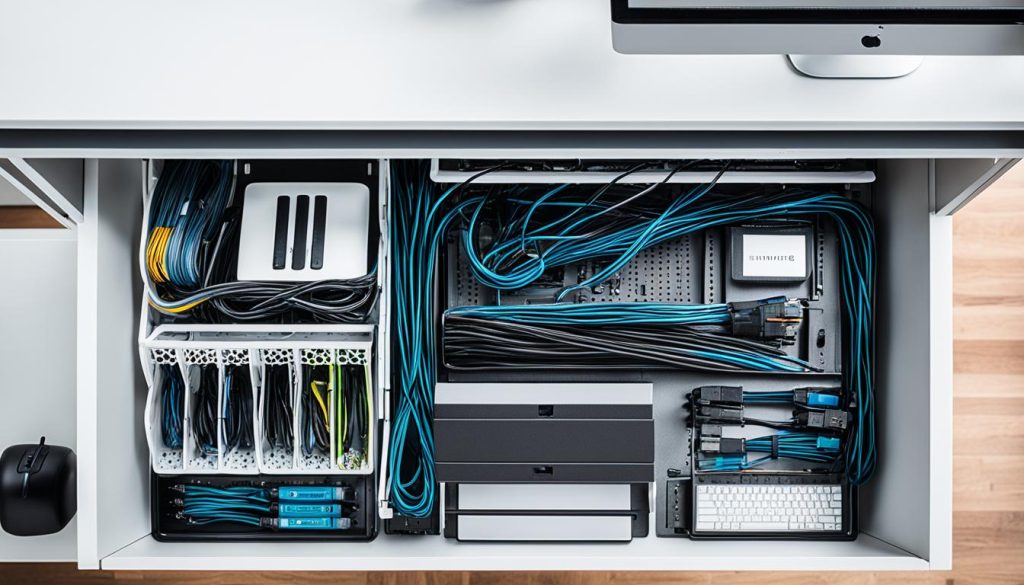
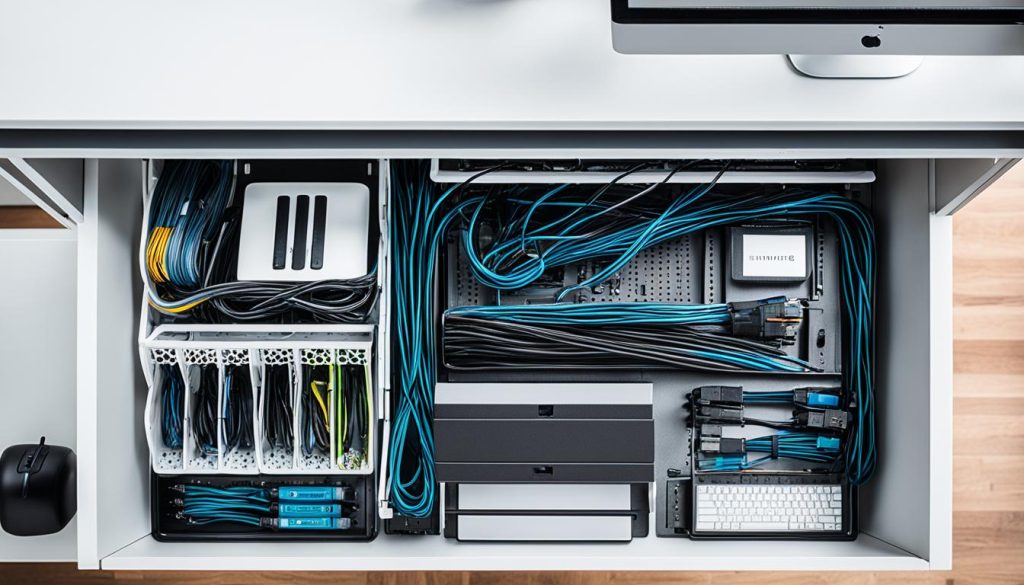
Explore Cable Covers and Raceways
When it comes to hiding your desk wires, cable covers and raceways are your best friends. These nifty solutions provide a clean and efficient way to manage your cables and keep them out of sight. No more tangled messes or unsightly wires cluttering up your workspace!
Magnetic Cable Hiders for Easy Installation
- Attach magnetic cable hiders to your desk legs for a hassle-free cable management solution.
- Easily add or remove cables whenever needed without the need for drilling or complicated installations.
Floor Cable Covers for Protection
- Protect your cables from being stepped on or damaged with floor cable covers.
- Choose covers that match the color of your baseboards to seamlessly blend them into your workspace.
With cable covers and raceways, you can keep your cables neatly together without the need to drill holes in your furniture. They provide an easily removable cable management system that keeps your desk wires hidden and organized. Say goodbye to cable chaos and enjoy a clutter-free workspace!
Spiral Wraps and Cable Sleeves
When it comes to keeping your desk wires organized, spiral wraps and cable sleeves are cost-effective solutions. These handy accessories help you conceal and manage your computer cables effectively, providing a neater and more organized workspace. Let’s take a closer look at spiral wraps and cable sleeves:
Spiral Wraps
Spiral wraps are simple yet effective tools for keeping your cables together as they exit your PC. They are easy to install and can be cut to the desired length. Simply wrap them around your cables and continue until the wraps reach the socket. The spiral design allows you to adjust the tightness, providing a secure hold for your cables while preventing them from tangling or dangling.
With spiral wraps, you can wave goodbye to the messy tangle of wires on your desk. They create a clean and organized look, ensuring that your cables stay neatly in place. Plus, they are highly flexible, making it easy to add or remove cables when necessary.
Cable Sleeves
Cable sleeves offer a versatile and stylish solution for concealing your desk wires. Available in a variety of designs, these sleeves can be easily zipped or velcroed together. This allows you to customize the length and fit according to your needs, accommodating any new tech additions to your office setup.
Not only do cable sleeves hide your cables, but they also protect them from damage and wear. By encasing your wires in a durable sleeve, you can prevent tangling and keep them safe from accidental pulls or trips. With their expandable nature, cable sleeves provide a clean and organized appearance, enhancing the overall aesthetics of your workspace.
Whether you opt for spiral wraps or cable sleeves, these affordable solutions will help you tame the cable chaos on your desk. Your wires will be neatly managed, creating a more functional and visually pleasing work environment.
Need some visual inspiration? Check out the image below:
Conclusion
With the right cable management solutions, you can tidy up your computer cables and transform your workspace into a more organized and clutter-free environment. By implementing simple wire organization tips, such as minimizing cable usage and storing unused cables, you can reduce the cable clutter on your desk.
Using cable ties and velcro straps, you can secure and organize your wires, preventing them from tangling and creating a messy appearance. Another effective solution is to stick your power bar under your desk, which not only hides the cables but also frees up valuable workspace.
Utilizing under-desk trays allows you to neatly thread your cables and direct them towards a power socket, keeping them hidden and protected. Alternatively, you can explore cable covers and raceways to conceal your wires without the need for drilling holes in your furniture.
For cost-effective wire organization, consider using spiral wraps and cable sleeves to keep your cables together and maintain a neat and tidy look. These solutions are not only practical but also help in avoiding cable clutter.
By following these wire organization tips and implementing cable clutter solutions, you can minimize the visual distraction of messy cables, create an improved working environment, and enjoy a more organized and focused workspace.






