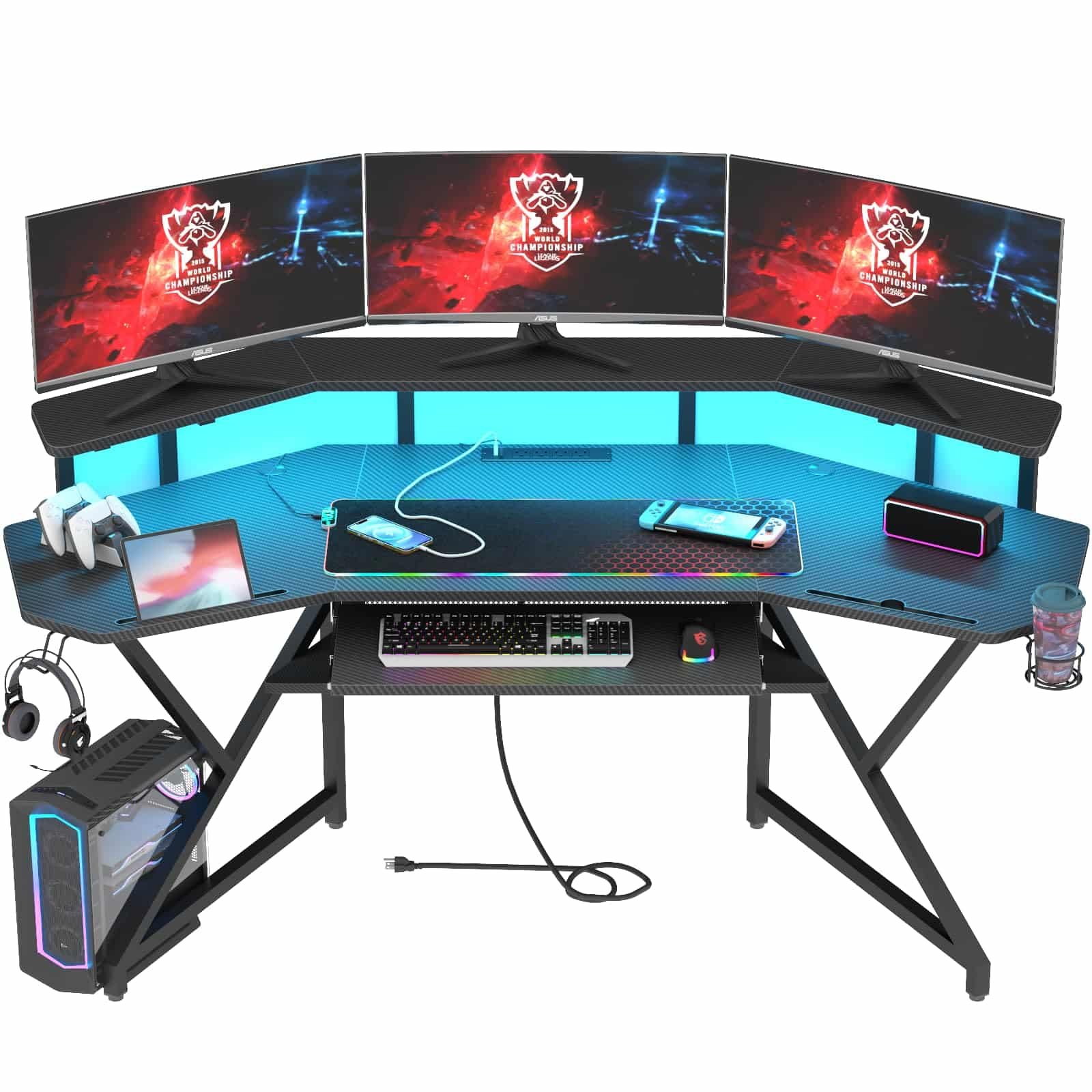Video editing is a crucial aspect of the film and media industry, and it requires specialized equipment to ensure that the finished product is of high quality. One essential piece of equipment for any video editor is a desk designed specifically for video editing.
A video editing desk is a workstation designed to provide a comfortable and ergonomic workspace for video editors. These desks are designed to accommodate the specific needs of video editors, including ample space for monitors, keyboards, and other equipment. They are also designed to reduce strain on the back, neck, and shoulders, which can occur when sitting for extended periods.
When purchasing a desk for video editing, it is essential to consider the size and weight of the desk, as well as the materials used in its construction. The desk should be sturdy enough to support the weight of multiple monitors and other equipment, and it should be made of high-quality materials that can withstand the wear and tear of daily use.
We spent hours researching and testing several video editing desks to identify the ones that offer the best balance of comfort, functionality, and durability. In the following sections, we will share our findings and recommendations for the best desks for video editing.
Best Desks for Video Editing
As video editing becomes more popular, having a comfortable and functional workspace is essential. A good desk can help you stay organized and focused, while also providing enough space for your equipment and accessories. In this article, we’ve rounded up the best desks for video editing, based on factors such as size, durability, and ergonomic design. Whether you’re a professional editor or a hobbyist, we’re confident that you’ll find a desk on this list that meets your needs.
ODK Computer Desk with Adjustable Monitor Shelves
We highly recommend the ODK Computer Desk with Adjustable Monitor Shelves for anyone looking for an affordable and sturdy desk for video editing.
Pros
- The adjustable monitor shelf can be installed in 3 different heights, accommodating people of different heights and reducing the risk of hunchback.
- The monitor stand is sturdy and solid, eliminating the problem of shaking when typing on the keyboard.
- The desk provides ample storage room, allowing you to put office stuffs on the whole desk.
Cons
- The desk is made of strong particleboard, which may not be as durable as solid wood.
- The desk has a vintage style, which may not fit everyone’s aesthetic preference.
- The desk may not have enough leg room for tall people.
The ODK Computer Desk with Adjustable Monitor Shelves is a great choice for video editors who need a sturdy and adjustable desk to accommodate their monitors and office supplies. The desk is easy to assemble and comes with a one-year warranty and lifetime customer service, giving you peace of mind.
The desk has a rustic brown vintage style, which may not be suitable for everyone’s taste. However, the desk is versatile and can be used in different rooms, such as home office, living room, or bedroom.
The adjustable monitor shelf is a great feature of this desk, as it can be installed in 3 different heights, allowing people of different ages and heights to work comfortably. The monitor stand is also sturdy and solid, ensuring that the monitors stay in place even when you type crazily.
The desk provides ample storage room, which is a great bonus for video editors who need to organize their office supplies. The desk is made of sturdy metal frame and strong particleboard, which can accompany you for years.
Overall, we highly recommend the ODK Computer Desk with Adjustable Monitor Shelves for anyone looking for an affordable and sturdy desk for video editing. The desk is easy to assemble, versatile, and comes with a one-year warranty and lifetime customer service.
Melodyblue Gaming Desk
If you’re in the market for a new gaming desk, the Melodyblue Gaming Desk is definitely worth considering.
Pros
- The ample space on the desk can comfortably accommodate 2-3 monitors, making it perfect for video editing.
- The built-in LED light strips and RGB mouse pad create a great ambience in the room and can be easily customized using the app or buttons.
- The ergonomic design with the monitor stand, cup holder, and headphone hook promotes good posture and saves desktop space.
Cons
- Assembly can be a bit time-consuming and may require two people.
- The LED light installation may be a bit tricky and not look as neat as expected.
- The desk may not be suitable for smaller spaces due to its size.
We found the Melodyblue Gaming Desk to be a great addition to our home office setup. The desk is spacious enough to comfortably fit multiple monitors, making it perfect for video editing. The built-in LED lights and RGB mouse pad add a nice touch and can be customized to your liking. The ergonomic design is also a plus, as it promotes good posture and saves desktop space.
However, assembly can be a bit time-consuming and may require two people. Additionally, the LED light installation may not look as neat as expected. If you have limited space, this desk may not be the best option due to its size. Overall, we would recommend the Melodyblue Gaming Desk to anyone looking for a functional and stylish gaming desk with ample space and customizable LED lights.
BANTI Electric Standing Desk with Double Drawers
We highly recommend the BANTI Electric Standing Desk with Double Drawers for video editing. It is a great investment that can help you work more efficiently and comfortably.
Pros
- The spacious work space with double drawers offers you a tidy desktop and helps you work more healthily.
- The robust lift system can support up to 176 lbs weight capacity, making it perfect for heavy monitors and equipment.
- The detachable and lockable casters make the desk mobile and protect your floor from scratches.
Cons
- The assembly process can be time-consuming and may require two people.
- The desk is relatively heavy, weighing 86 pounds, which may make it difficult to move around.
- The desk is on the expensive side compared to other standing desks on the market.
The BANTI Electric Standing Desk with Double Drawers is a great investment for anyone who spends a lot of time sitting at their desk. The spacious work space with double drawers offers you a tidy desktop and helps you work more healthily. The robust lift system can support up to 176 lbs weight capacity, making it perfect for heavy monitors and equipment. The detachable and lockable casters make the desk mobile and protect your floor from scratches.
The assembly process can be time-consuming and may require two people. The desk is relatively heavy, weighing 86 pounds, which may make it difficult to move around. The desk is on the expensive side compared to other standing desks on the market. However, if you’re looking for a high-quality standing desk that will last for years, the BANTI Electric Standing Desk with Double Drawers is definitely worth considering.
SEDETA L Shaped Gaming Desk
If you’re looking for a spacious desk that can hold all your video editing equipment, the SEDETA L Shaped Gaming Desk is worth considering.
Pros
- The desk comes with ample storage space, including a storage bag, peg board, under-desk bookshelf, and 3-tier storage shelves.
- The charging station includes 4-Outlet & 2 USB Ports, allowing you to charge up to 6 devices simultaneously.
- The reversible design allows you to change the desk into a long two-person desk, providing more space for collaboration.
Cons
- The LED strip adhesive goes bad quickly at the ends, which may require you to use zip ties to hold it up.
- The desk may wobble and bend when you put heavy equipment on it.
- The assembly instructions are not completely clear, which may make the setup process longer than expected.
We recently tested the SEDETA L Shaped Gaming Desk and were impressed with its features. The desk comes with a power outlet, keyboard tray, LED strip, storage bag, peg board, and 3-tier storage that holds 2 monitors, 1 notebook, printer stand, file, and books. The large work area can hold two desktop computers and one notebook, which can help you organize your workspace more efficiently.
One of the standout features of this desk is the charging port, which includes 4-Outlet & 2 USB Ports to provide power for up to 6 devices simultaneously. The on-off switch ensures safe electricity use, which strengthens security. The power outlet allows you to charge cell phones, tablets, notebooks, etc.
We also appreciate the reversible design of the desk, which can be changed into a long two-person desk as you need. The 96-inch-length size allows two people to work side by side without compromising on space. The double office desk is perfect for your friends, workmates, and you to study, play games, and work together. The 3-tier storage can be placed left or right as your needs.
The cool & smart LED light is another great feature. The computer desk comes with RGB LED light, remote control via APP, over 60000 colors, and 29 flashing modes for you to choose from. Led lights with music sync function, built-in sensitivity adjustable mic, led light color will change with the rhythm of the sound and music. This L-shaped gaming desk can help you play games for your home offices.
Overall, the SEDETA L Shaped Gaming Desk is a great option for anyone looking for a spacious desk with ample storage space and charging ports. However, the LED strip adhesive may be a concern for some, and the desk may wobble and bend when you put heavy equipment on it. Nonetheless, we recommend this desk for its features and versatility.
Auromie 72″ Gaming Desk with Power Outlet & Led Strip
If you’re looking for a spacious and functional gaming desk, the Auromie 72″ Gaming Desk might be the right choice for you.
Pros
- The desk is spacious, providing ample space for your items and allowing you to play or create more freely. The monitor stand can easily hold multiple monitors or other devices, while the low-storage shelf keeps everything you need for gaming or work within reach.
- The desk is fully functional, with a built-in power socket with 4 outlets & 2 USB ports, a cup holder, a headphone hook, and 2 iPad grooves. Two cable management holes are also included to keep the desk neat and tidy.
- The desk comes with amazing LED strip lights and an LED mouse pad, ensuring the best performance for gaming enthusiasts. The special LED light strip provides 16 colors and 4 different modes, which can be controlled through the remote or App.
Cons
- The desk is quite heavy, weighing 68.1 pounds, which might make it difficult to move around.
- Some users might find the assembly process a bit challenging, as the instructions could be more detailed.
- The desk might not be suitable for small spaces due to its large size.
Overall, if you’re looking for a spacious and functional gaming desk with amazing LED lights, the Auromie 72″ Gaming Desk might be the right choice for you. However, keep in mind that it’s quite heavy and might be challenging to assemble.
ODK Gaming Desk with LED Lights & Power Outlets
We highly recommend the ODK Gaming Desk with LED Lights & Power Outlets for anyone looking for a functional and stylish desk for video editing.
Pros
- The desk features a full monitor stand that can accommodate two monitors or laptops, providing ample space for video editing.
- The built-in LED lighting creates a strong gaming ambiance, making it easy to work for long hours.
- The desk is constructed with a premium metal frame and thick particleboard, ensuring stability and durability.
Cons
- The desk is only available in a vintage color, which may not match all room decors.
- The desk comes with only one drawer, which may not be enough for some users.
- The desk is only available in three sizes, which may not fit all room sizes.
The ODK Gaming Desk with LED Lights & Power Outlets is multi-functional and perfect for small spaces. The desk is designed with a built-in USB port for charging, and reversible PC stand shelves and a hook for your headphones make everything you need within arm’s reach.
The desk is easy to assemble and comes with all the necessary tools and instructions. The desk can be assembled in just 30 minutes, and ODK has 24 hours online professional pre or after-sale service for you. Fast refund or replacement for any quality problem.
In conclusion, the ODK Gaming Desk with LED Lights & Power Outlets is a great choice for anyone looking for a functional and stylish desk for video editing. The desk is sturdy, easy to assemble, and provides ample space for video editing.
Gyfimoie Gaming Desk
If you’re looking for a spacious and functional desk for video editing, the Gyfimoie Gaming Desk is a great choice.
Pros
- The unique wing-shaped design adds a modern flair to your workspace.
- The desk is fully functional with a built-in power socket, wireless charging, and LED lights.
- The desk is versatile and can be used for media, home office, or studio work.
Cons
- The desk is heavy and may be difficult to move around.
- The monitor stand may not be adjustable enough for some users.
- The wireless charger may not work with all devices.
We recently had the chance to use the Gyfimoie Gaming Desk and were impressed with its spacious design and functional features. The 63-inch long surface easily held our monitors, laptop, printer, sound, and phone along with important work projects and office supplies. The monitor stand was also able to hold multiple monitors or other devices.
The desk’s built-in power socket with 2 outlets & 2 USB ports made it easy to charge our computer, smartphone, or gaming gear. Plus, the desk features wireless charging capability for added convenience. The LED lights and an LED mouse pad ensured a great experience during gaming, and the headphone hook kept headphones right at our fingertips. The desk also had 2 cable management holes to keep the desk neat and tidy.
Assembly was a breeze, even for novices, with all the necessary tools and hardware included. The monitor stand was adjustable and conformed to ergonomic principles, reducing eye and neck strain. The desk was also sturdy and durable, made of a carbon fiber surface and high-quality steel, with a better load capacity.
Overall, we highly recommend the Gyfimoie Gaming Desk for anyone looking for a spacious and functional desk for video editing or gaming.
ErGear Electric Standing Desk with Double Drawers
We highly recommend the ErGear Electric Standing Desk with Double Drawers for anyone looking for a versatile and functional desk for video editing.
Pros
- Smooth height adjustment with three customizable memory settings
- Dual drawers provide ample storage space
- Outstanding stability, even at full height
Cons
- Assembly required
- Some pre-drilled holes may not align perfectly
- Limited color options
This electric standing desk is a game-changer for video editors who spend long hours sitting in front of a computer. The smooth height adjustment feature allows you to easily switch between sitting and standing positions, reducing the risk of back pain and improving your overall health. The three customizable memory settings make it easy to switch between your preferred desk heights with just the touch of a button.
The dual drawers provide ample storage space for all your video editing equipment and accessories, helping you keep your workspace organized and clutter-free. The desk’s outstanding stability, even at full height, ensures that your equipment remains secure and stable while you work.
While assembly is required, the desk comes with easy-to-follow instructions and all the necessary tools and spare parts. However, some pre-drilled holes may not align perfectly, which can be frustrating during assembly.
Overall, the ErGear Electric Standing Desk with Double Drawers is a great investment for anyone looking for a functional and versatile desk for video editing. Its smooth height adjustment, dual drawers, and outstanding stability make it a top choice for professionals and hobbyists alike.
Buying Guide
When it comes to purchasing a desk for video editing, there are several factors to consider to ensure you get the best product for your needs. In this section, we will discuss the important features that you should look for when buying a desk for video editing.
Size and Space
The first thing to consider is the size of the desk. The desk should be spacious enough to accommodate your computer, monitor, keyboard, mouse, and any other equipment you use in video editing. Additionally, it should fit comfortably in the space you have available in your room or office.
Ergonomics
Ergonomics is another important consideration when buying a desk for video editing. The desk should be comfortable to use for long periods of time, as video editing often requires extended periods of sitting and working. Look for a desk with adjustable height and a comfortable chair to reduce the risk of back pain and other ergonomic issues.
Cable Management
An organized workspace is essential for video editing. Look for a desk with cable management features to keep your cables neat and tidy. This will help you avoid tangled cables and make it easier to find the cables you need when you need them.
Storage
Video editing often requires a lot of equipment and accessories. Look for a desk that has enough storage space for all your gear. This can include drawers, shelves, and compartments for storing cables, hard drives, and other accessories.
Style and Design
Finally, consider the style and design of the desk. You want a desk that looks good and fits in with the overall design of your room or office. Look for a desk that matches your personal style and complements the other furniture in the room.
In conclusion, when buying a desk for video editing, consider the size and space, ergonomics, cable management, storage, and style and design. By taking these factors into account, you can find the perfect desk for your video editing needs.
Frequently Asked Questions
What are some essential features to look for in a desk for video editing?
When looking for a desk for video editing, there are several essential features to consider. First and foremost, you want a desk that is sturdy and can support the weight of your equipment. You also want a desk that has ample workspace and storage options for your computer, monitors, and other accessories. Additionally, you should look for a desk that has cable management options to keep your workspace organized and clutter-free.
What are some popular brands for video editing desks?
There are many brands that specialize in video editing desks, including Omnidesk, Uplift Desk, and Autonomous. Each brand has its unique features and designs, so it’s essential to do your research to find the best desk for your needs.
What are some ergonomic considerations for a video editing desk?
Ergonomic considerations are crucial when it comes to video editing desks. You want to ensure that your desk is at the correct height to prevent neck and back strain. Additionally, you should consider investing in an ergonomic chair to support your posture and reduce the risk of injury.
How much should I expect to spend on a video editing desk?
The price of a video editing desk can vary significantly depending on the brand, features, and materials. You can find desks that range from a few hundred dollars to several thousand dollars. It’s essential to set a budget and prioritize the features that are most important to you.
What are some common accessories to enhance a video editing desk setup?
There are several accessories that you can use to enhance your video editing desk setup. Some popular options include monitor arms, keyboard trays, and cable management systems. You may also want to consider investing in a high-quality pair of headphones or speakers for audio editing.
What are some tips for setting up an efficient video editing workstation?
To set up an efficient video editing workstation, you should first ensure that your desk is in a comfortable and ergonomic position. You should also organize your workspace and invest in storage solutions to keep your equipment and accessories close at hand. Additionally, you should consider investing in a second monitor to increase your productivity and workflow.